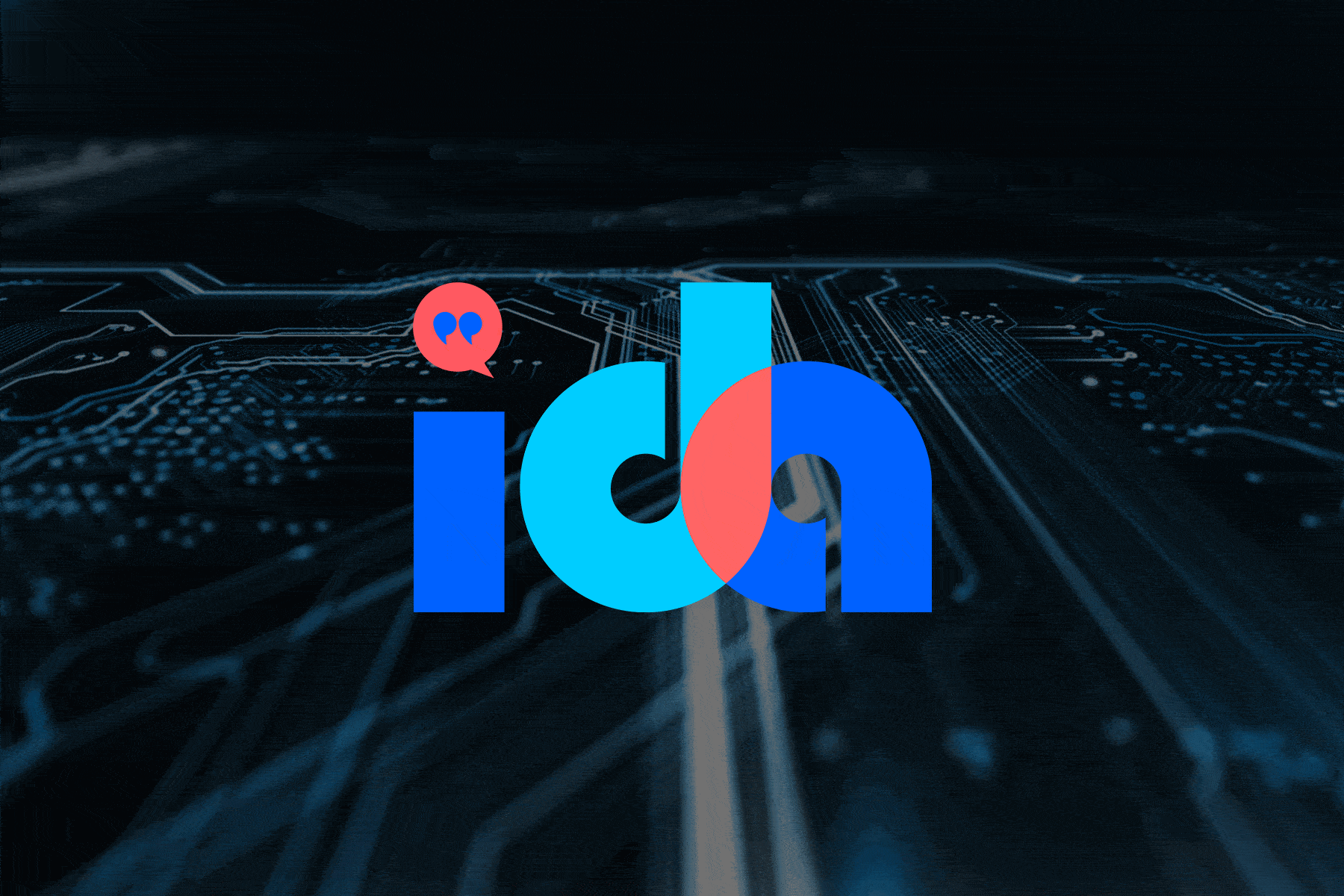The start of 2025 brought transformative innovations to the PeopleSoft community. Three organizations demonstrated how strategic automation and modern tooling are reshaping enterprise operations—from analytics that finally make sense to AI-powered assistance that works around the clock to complex forms that eliminate hundreds of hours of manual processing.
These customer-led sessions, part of our ongoing PeopleSoft webinar series, revealed practical approaches that higher education institutions and enterprises can implement today to transform their PeopleSoft environments.
Western University: Making Data Accessible Through PeopleSoft Insights
Western University partnered with Gideon Taylor to transform how they monitor and manage their GT eForms for PeopleSoft ecosystem. With 31 active form types processing approximately 18,000 submissions annually across their 42,000-student institution, they needed better visibility into form performance and bottlenecks.
Sean Brett, Senior Business Analyst at Gideon Taylor, outlined the challenge: “Running queries against your transactional database—the more complex they are, the more they impact performance for people actually trying to use the system to do their jobs.”
The solution leveraged PeopleSoft Insights to offload reporting to external servers while providing real-time visualization capabilities. The delivered GT eForms Admin Dashboard offers comprehensive oversight—tracking forms in error, monitoring aging and cycle metrics, analyzing submission patterns, and identifying workflow bottlenecks.
Jessica Clays, System Specialist on Western’s finance team, initially questioned the admin-level dashboard’s relevance: “I was thinking, who would use this? And the answer was kind of me. What questions is it answering for me?”
But Western’s needs went deeper. Ab Birch, Director of Finance Systems, explained their unique security requirements: “We maintain a ledger authority table for every user that has GL access… The challenge was if we’re going to use insights and allow end users, it would be really great if we could somehow apply our role-level security.”
The breakthrough came with a custom expense form dashboard implementing row-level security based on Western’s ledger authority structure. Jessica demonstrated the impact: “Clicking into saved forms, we can see only Vicky has a saved form. And then we’ve got our direct links here… It’s all sort of in one place and they’re not having to go various other places to really drill into the information.”
Implementation proved remarkably fast—roughly two hours for initial setup in development, with the framework handling complex security logic that would traditionally require significant custom development.
Alliance ’25: Four Game-Changing Innovations Unveiled
Gideon Taylor’s annual Alliance Conference showcase brought innovations that fundamentally expand what’s possible with PeopleSoft automation and AI for PeopleSoft.
eForms Assistant: AI-Powered On-Demand Support
Lynette Chaudoin, Director of Project Services, introduced the eForms Assistant—Ida AI chatbot integration that provides contextual help without cluttering interfaces. “Instructions can be hard because not everyone wants to see them on the page,” Lynette explained. “And if we always present them on the page, we know people just don’t read them.”
The solution offers dual functionality: helping form users understand requirements and navigate complex workflows while simultaneously assisting form builders with technical configuration questions. Setup requires minimal effort—a text description of the form’s purpose and FAQ entries for specific form pages.
The system’s intelligence shines in its context awareness. As Lynette demonstrated, “When a user is on a specific form page, our eForms assistant is aware of the context of that page. So you’re not going to get an FAQ from some other form.”
For organizations already using Ida, the assistant seamlessly integrates with existing implementations, providing authenticated, personalized responses across multiple systems.
On-Demand Class Assistant: Student Success Through AI
Campus solutions organizations received targeted innovation with the Class Assistant—an AI tutor that operates 24/7 without scheduling constraints. Research validates the approach: students using AI tutors learned twice as much in less time compared with traditional in-class instruction, while 51% of students felt that generative AI tools helped them achieve better grades.
The assistant sources information exclusively from professor-uploaded course materials, creating guardrails against hallucinations or misdirection. Students can request custom quizzes, receive detailed explanations, and access help at 3 AM without booking office hours or worrying about judgment.
Virginia Community College System piloted the solution with “phenomenal reviews,” demonstrating practical viability in real campus environments.
eForms for Cloud: Future-Proofing Automation Investments
The most strategic announcement addressed the elephant in every PeopleSoft room—cloud migration. GT eForms for Cloud preserves automation investments while enabling platform transitions.
Ashley, demonstrating the drag-and-drop interface, showcased revolutionary simplicity: “What is so great about this is not only are you able to see the layout of your form, but it’s actually interactive… You don’t have to keep toggling back and forth between your builder session and your user session.”
The saved segments feature particularly impressed audiences. Rather than rebuilding common elements repeatedly, organizations create reusable components—employee information blocks, chart field structures, approval sections—and simply drag them onto new forms.
Beta clients can begin implementations as early as October 2025, with full release targeted for 2026. Critically, the solution supports bidirectional integration with PeopleSoft and other enterprise systems like Oracle Fusion, ServiceNow, and Canvas.
Configurable Component Interface Tool: Democratizing Technical Development
The final innovation addresses a longstanding pain point—the technical complexity of connecting eForms to PeopleSoft components. Traditionally requiring developer resources, the new configurable CI tool empowers business analysts to map form data directly to delivered or custom components.
Sean Brett, who developed training materials, reported building a complex driver’s license component interface in “less than 30 minutes” after initial learning. The tool handles multi-row grids, search keys, button clicks, and complex navigation paths through visual configuration—with the option to embed code when exceptional logic requires it.
This fundamentally changes form development workflows. As Lynette noted, “This really helps you inform and see the vision of, well, if you use the field that’s on the component itself, that’s going to help you on your mapping and kind of bring it all together.”
University of Utah: Conquering Complexity at Scale
The University of Utah tackled two notoriously complex automation challenges—additional pay processing and FMLA leave requests—demonstrating how intelligent process automation handles real-world enterprise complexity.
Additional Pay: From 200 Hours to Zero
Stacie Rigby, Senior Business Systems Analyst, detailed their previous reality: “The payroll team manually entered data into the PeopleSoft additional pay component, which was on average over 200 hours each pay period.”
The new multi-pay solution processes dozens of employees simultaneously across clinical income pay, night differentials, and various earnings codes. The load eligible employees feature automatically populates forms based on job code tables and employment status—pulling 43 eligible physicians in seconds rather than manual row-by-row entry.
The flexibility proved equally important. Department administrators can specify different chart fields for individual employees within the same payment batch, unlink rows for manual adjustment, then re-link them with a single click. As Stacie demonstrated, “If I need to close all of them and relink all of the fields to the chart field that’s listed above, I can go ahead and click this toggle link all button.”
Configurable validations prevent errors before submission—checking eligible account ranges, fund restrictions, and approval requirements based on business rules stored in setup tables. For clinical income pay, the form automatically executes without manual payroll intervention—a workflow path that simply sets the authorization step to false.
FMLA Leave Requests: Eliminating Spreadsheet Chaos
Tadd Helquist presented their leave request transformation—replacing paper forms and administrator spreadsheets tracking dozens of dates, letters, and approvals. “The leave team administrators had various ways of tracking those leave requests. And essentially, they were doing most of that on spreadsheets,” Tadd explained.
The solution’s power lies in dynamic questioning. Rather than overwhelming employees with every possible field, the form adapts: “Are you the parent of the child? Yes or no? Okay, I’m ready to go to the next step, but let’s say no. Okay, well, another one. Are you the legal guardian of the child? Are you a relative?”
This contextual approach extends to approvers. Supervisors receive simplified acknowledgment screens rather than navigating complex PeopleSoft components, while leave administrators access comprehensive tracking fields—due dates, letter sending, status management—all within the form rather than external spreadsheets.
The system integrates bidirectionally with delivered PeopleSoft leave tracking components, preserving historical records while enabling modern workflow automation. Query-based reporting replaces manual tracking, with all form data accessible through standard PeopleSoft reporting tools.
Three Unifying Success Patterns
These diverse implementations reveal consistent themes:
Context-Aware Intelligence: Whether PeopleSoft Insights understanding security contexts, eForms Assistant recognizing page location, or Class Assistant sourcing only course materials, intelligence amplifies effectiveness when properly bounded.
Configuration Over Customization: Western’s security logic, Utah’s eligibility rules, and the configurable CI tool all demonstrate how thoughtful configuration frameworks eliminate traditional custom development requirements.
Iterative Enhancement: All three organizations continue refining their solutions post-launch. Western adds capital project forms leveraging their insights framework. Utah adjusts validation rules and approval routing. These aren’t static implementations—they’re evolving platforms.
The common denominator? Organizations treating experience design transformation as an ongoing journey rather than a one-time project. They invest in understanding user needs, implement targeted solutions, measure results, and continuously improve.
Whether you’re modernizing analytics, embracing AI assistance, or automating complex processes, these customer stories prove PeopleSoft organizations can deliver cutting-edge experiences without platform replacement.
Watch the full recordings and explore our library of customer-led sessions on our PeopleSoft webinars page.