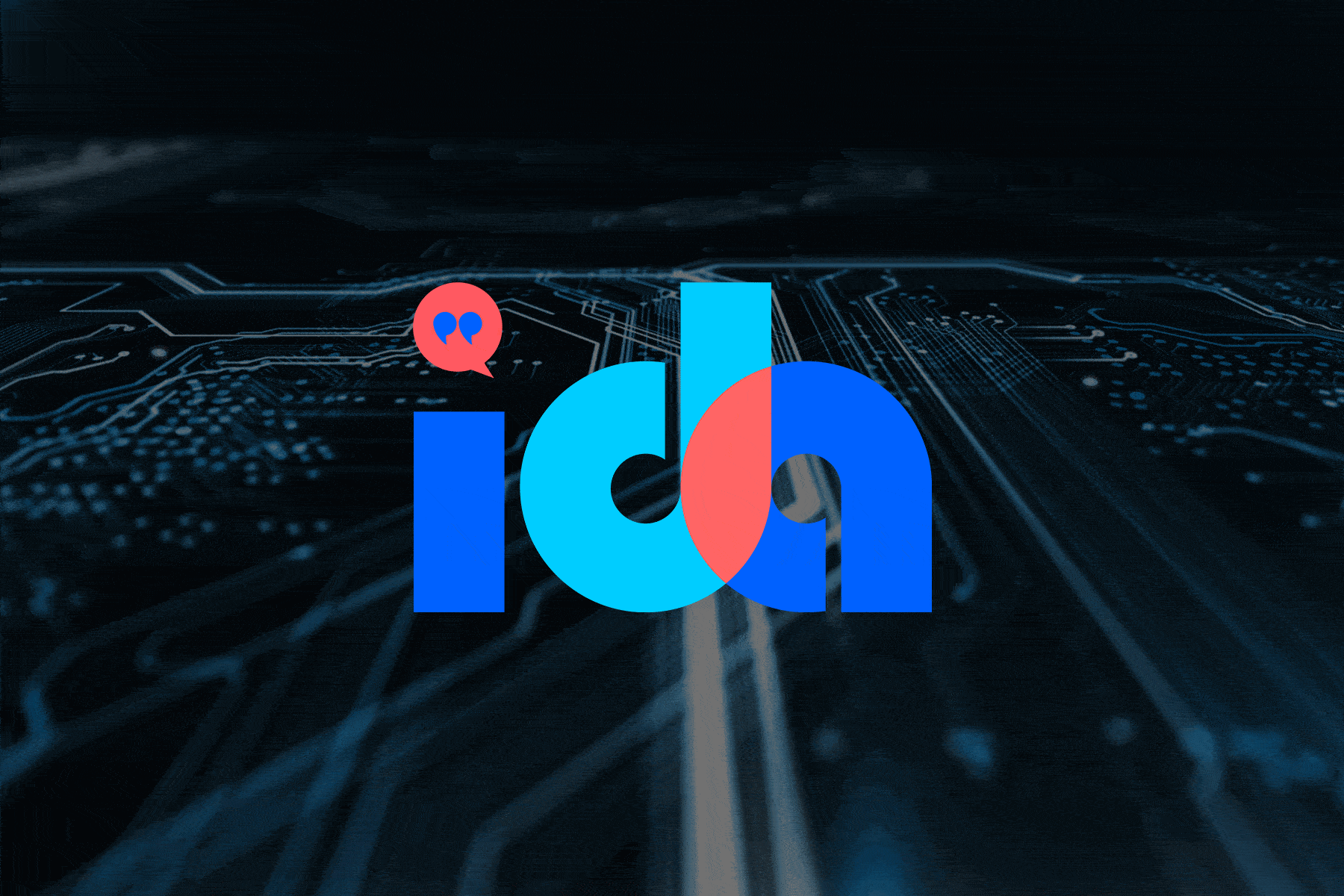We recently compiled our Top 10 list of “Ways that GT eForms™ puts more AWEsomeness in AWE”: (cue drumroll)
GT eForms…
- Ties AWE into the eForm application automatically, so no technical work is necessary to set up workflow routings.
- Gives functional analysts easy setup of enhanced conditional rules within each form to guide who the form goes to and under what conditions.
- Provides a visual log of every action taken on a form, even if it is resubmitted, recycled, or modified by an eForm Administrator. (Any of these actions would normally start the AWE process over and therefore cause the original visualizer data to disappear).
- Gives users the ability to ‘Recycle’ a form, sending it back to the initiator. (This is not an option in delivered AWE, but is enabled with GT eForms™ by starting a new thread while retaining all the data about the form.)
- Enables functional analysts to configure custom email templates to include data from within the form, and automatically trigger notifications based on business rules.
- Allow functional analysts to turn ad hoc approvals on or off with a simple checkbox on a per form basis, even if forms share the same definition ID.
- Provides productivity tools to help approvers do their work much more efficiently than just through the Worklist page, including direct links to the forms from emails, searchable and sortable work lists, and a bulk approval tool that lets you view data summaries from many forms and act on them all at once.
- Can use form conditions to route the same form along different Definition IDs.
- Refreshes the User list and Criteria on each action, so if form data changes, the routing can adjust appropriately. (Delivered AWE only resolves the User list and Criteria upon creation.)
- Provides the option to terminate a form’s routing based on a single ‘Deny’ action on a line-level basis. (Delivered AWE causes the form to continue its routing even if an approver denies a line.)
Interested in taking a look? Here’s a link to a brief demo video of the cool features of GT eForms™, including configuration-based workflow: https://gideontaylor.com/GT-
Written by Scott Antin, VP, Business Development
Copyright (c) 2016 Gideon Taylor Consulting, All Rights Reserved.