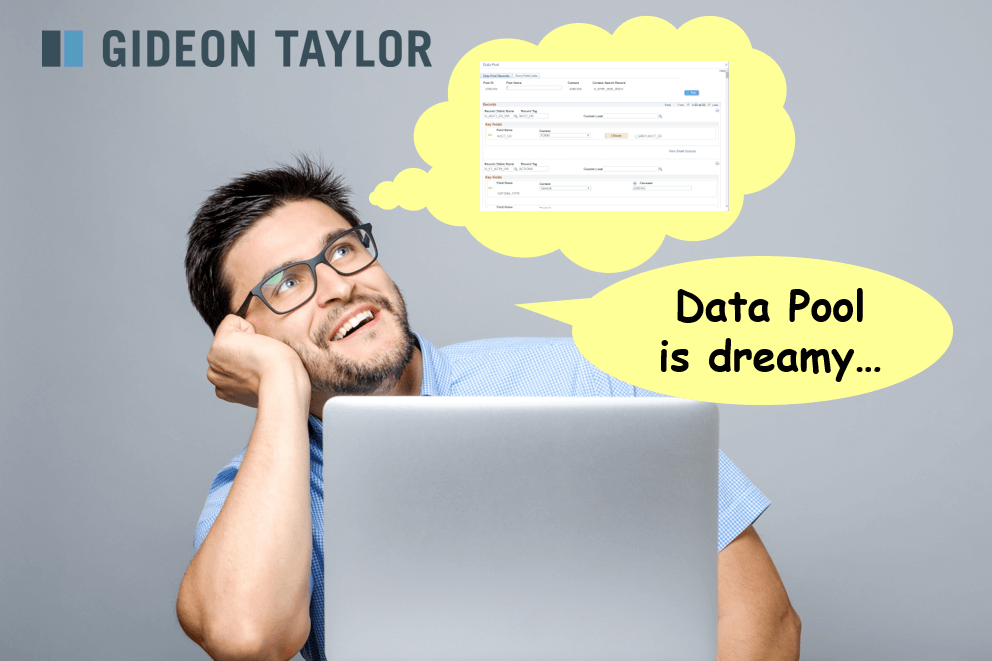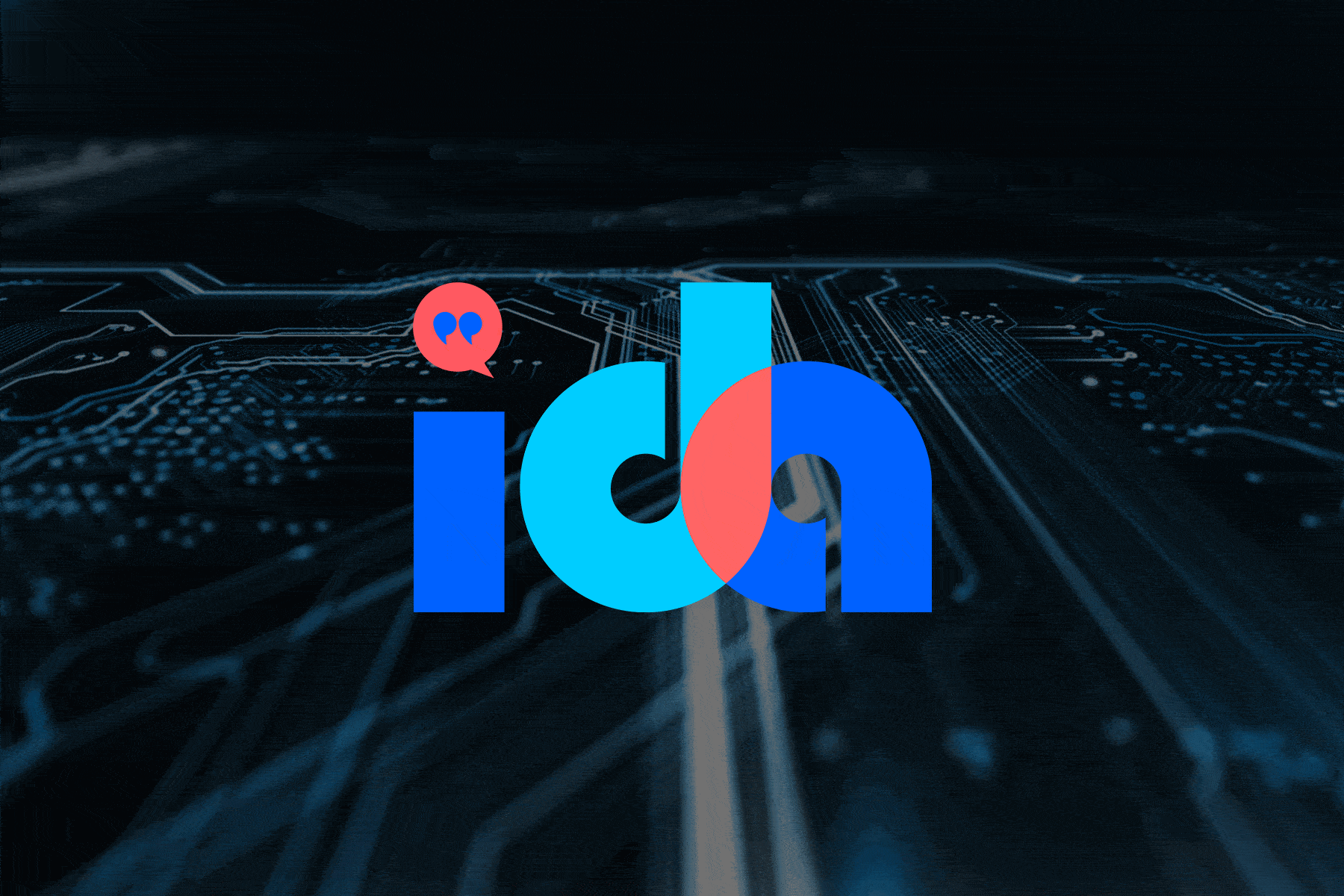Have you heard how powerful GT eForms™ is for functional users, but haven’t figured out the data pool to help make the magic happen? The data pool, part of the revolutionary GT eForms™, is a key piece that gives power to a Business Analyst to configure forms without a substantial time investment from technical resources. Once you understand how to configure the data pool and unleash it on your forms, you will be crying tears of joy! Until you make friends with the data pool though, you might only be crying tears of sadness. Let’s fix that!
The data pool makes it possible to use information from records in PeopleSoft on your forms via prompts, automatically populating that information on the form when it opens, automatically populating information on a form when another field changes, and more. To illustrate what is happening when you configure a prompt, prepopulate data, or setup a dependent field change, click on each video below to see how it’s done.
Prompt Settings:
Prepopulating Data (aka Initialize From Data Pool):
Dependent Field Change (aka Update When Source Changes):
Questions? Feel free to contact us at 801-434-7260 or info@gideontaylor.com. Good luck!