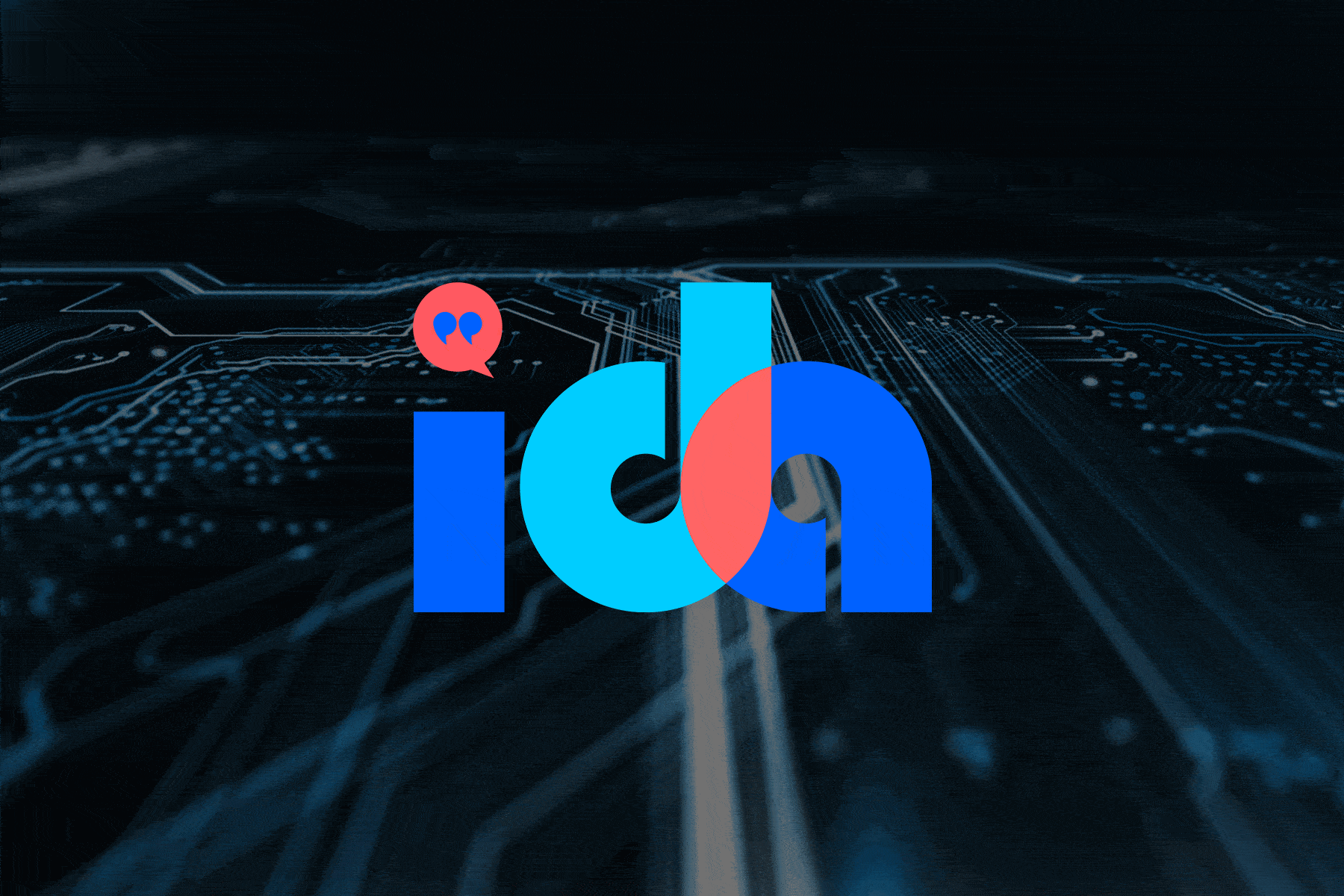On June 25, 2025, Gideon Taylor hosted a timely and insightful roundtable webinar titled “Oracle Retires PICASO – What Is the Future of AI in PeopleSoft?”
Moderated by Brad Rutledge, the session featured industry experts Paul Taylor (CEO of Gideon Taylor) and Andrew Bediz (Practice Head for AI / UX), who broke down Oracle’s surprise announcement and explored its implications for organizations using PeopleSoft across Higher Ed, Public Sector, and Commercial industries.
This highly relevant webinar comes on the heels of Oracle’s declaration at Blueprint 4D deprecating its AI product for PeopleSoft, PICASO, and will not deploy user-facing AI functionality for PeopleSoft, focusing instead on providing integration points for add-on AI features. For IT and business leaders relying on PeopleSoft, this raises critical questions: What does this mean for the future of AI for PeopleSoft? What are your options now?
In just 30 minutes, the panelists delivered clarity, strategy, and confidence for navigating what comes next. Below, we recap the biggest takeaways for enterprise software users.
Key Takeaways from the Webinar
Oracle’s PICASO is Sunsetting, And That’s Not a Crisis
Oracle announced changes to their AI strategy for PeopleSoft, including transitioning from Oracle-delivered solutions to a partner and DIY model. This includes sunsetting PICASO, their conversational AI tool built on Oracle Digital Assistant (ODA). Rather than being disruptive, this strategic shift recognizes that effective AI requires specialized expertise and customization. “PICASO had only seven out-of-the-box skills,” explained Paul Taylor. “Users expect comprehensive capabilities, and Oracle recognized that partners can deliver more tailored solutions.” Andrew Bediz provided context: “Oracle’s decision makes sense given AI’s rapid evolution and the need for frequent updates that don’t align with annual PeopleTools release cycles.” Oracle will publish a technical “red paper” to guide customers on building AI integrations, demonstrating their commitment to enabling customer success through their broader ecosystem.
Yes, You Can Use AI for PeopleSoft… and You Should
Oracle’s shift to a supporting role shows AI for PeopleSoft is very much alive. In fact, the panel emphasized that organizations can and should continue exploring AI to drive process efficiency, user support, and data insights.
“The real takeaway is that AI is how we’re going to do business moving forward,” said Paul Taylor. “Whether you’re doing it yourself or with a partner, a long-term commitment is required.”
Andrew reinforced the benefits of continuing the AI journey: “If you’re using PeopleSoft, you don’t have to wait. All the tools you need are already available through Oracle Cloud: vision, translation, generative AI, even models like Grok and GPT.”
The panel made it clear: The opportunity to enhance PeopleSoft with AI is more accessible than ever.
DIY vs. Partnered Approaches: Choose Based on Your Resources
Oracle’s new strategy provides organizations with flexible options: leverage Oracle’s infrastructure and tools to build custom AI capabilities or partner with specialists who understand both Oracle’s ecosystem and AI implementation.
For the DIY approach, Andrew explained, “Oracle provides excellent infrastructure advantages, especially if you’ve moved PeopleSoft to Oracle Cloud. All the AI tools and models are available in the same data center, improving security and integration. Oracle’s recent additions of Grok and GPT models make this even more compelling. But you’ll need skilled teams, regular releases, and a nimble strategy to succeed.”
The partnership approach leverages Oracle’s foundation with specialized expertise and best practices. Paul noted that organizations should seek partners familiar with PeopleSoft’s architecture: “Oracle’s ecosystem provides the infrastructure, and specialists like us provide the implementation expertise. This combination delivers faster results than starting from scratch.”
Gideon Taylor’s AI solutions (like Ida) are already helping clients integrate AI without relying on the deprecated PICASO product.
Real-World Use Cases Are Thriving
Organizations are actively deploying AI for PeopleSoft with strong results, with no adverse impact from the shift in Oracle’s roadmap. Common use cases include:
- User Support Bots: Offering 24/7 help for students, faculty, employees, or applicants going beyond FAQs to act as AI agents, executing transactions and retrieving real-time data.
- Higher Ed Advising: Recommending courses based on schedules, past credits, and availability.
- Conversational Application Support: Guiding users while they fill out forms or navigate complex onboarding processes.
- Learning Support: Providing AI-driven tutoring and answering questions mid-training.
“We have clients doing 20,000 conversational AI engagements a month,” shared Andrew. “At $19 per service ticket, that’s real ROI.”
Oracle’s Broader Ecosystem Adds Big Value
Oracle’s AI strategy demonstrates continued investment in infrastructure and enabling technologies. Technologies like Oracle 23 AI, which introduces vectorized data directly in the database, could open doors for advanced natural language querying and AI-driven analytics in PeopleSoft environments.
“Oracle 23 AI provides the foundation to make your data AI-friendly while keeping it secure within your database,” explained Paul. “This opens new possibilities for AI integration without compromising data security. That’s a big step forward.”
The team also noted that ODA itself is not being deprecated and is still the foundation for Oracle’s AI tools in Fusion and beyond. In fact, Oracle is investing in its clinical digital assistant for the healthcare space, suggesting that advancements made there may eventually benefit other industries.
Conclusion: The Future of AI for PeopleSoft is Brighter than Ever
Oracle’s strategic shift creates new opportunities for organizations to implement more comprehensive, tailored AI solutions. Whether you go the DIY route or work with partners like Gideon Taylor, the message is:
You have powerful tools and expert partners available, and AI for PeopleSoft is an increasingly critical strategy for enterprise success.