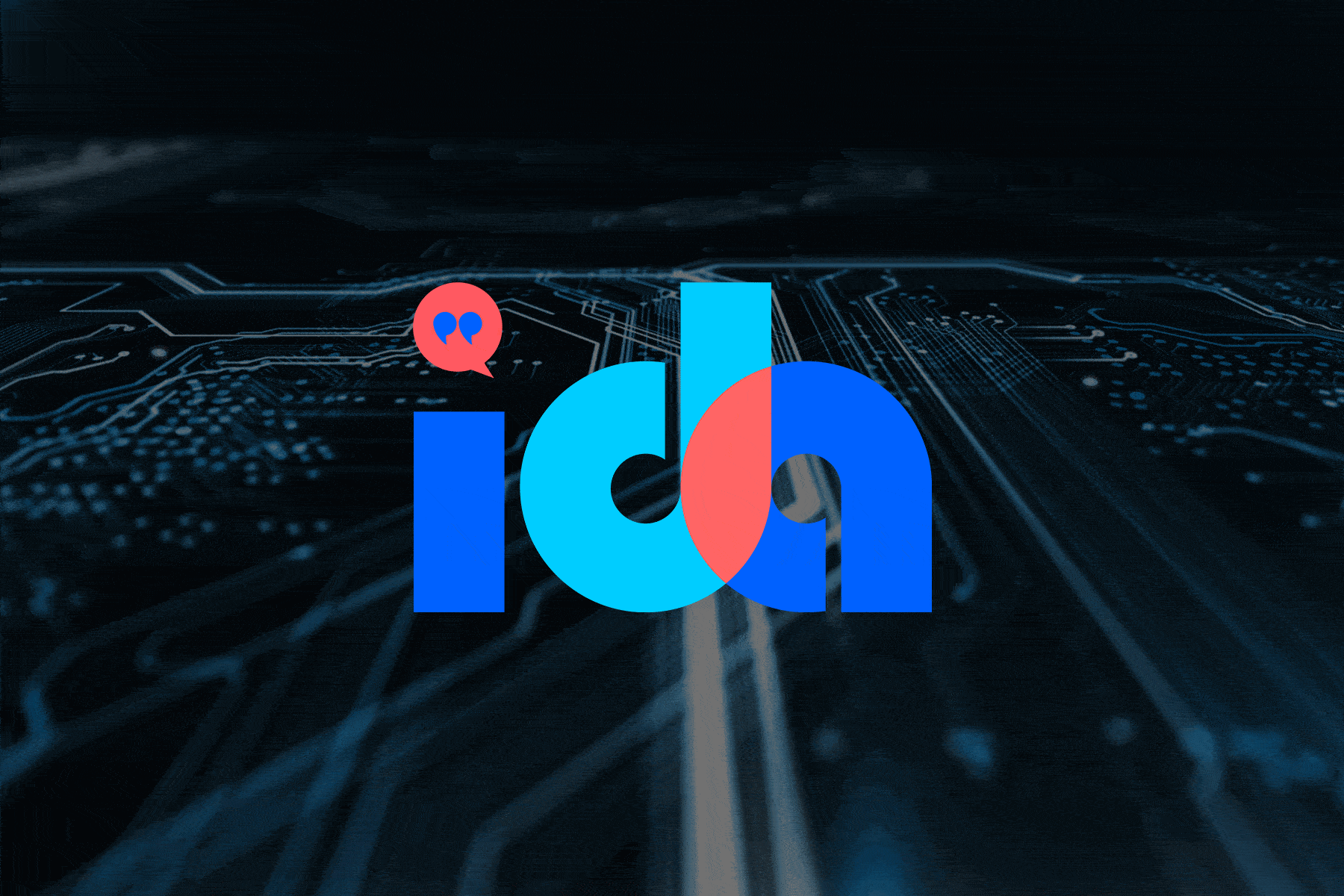Related Posts
Today’s machine learning-driven AI (Artificial Intelligence) is a huge technological jump from just five years ago. However, when it comes to having a successful digital assistant, you need equal parts art and science. While the science is achieving substantial accuracy scores, clients often ask IntraSee, “What else can we do to increase adoption?” The answer to that question lies in the art of the bot response. This post will cover a few tips we have found to maximize effectiveness, drive adoption, and ultimately deliver ROI.
Personality
While it may not seem like a big deal, a bot’s personality is important. A clever name that is easy to recall with some witty responses will leave a lasting impression in a way a bland bot won’t. You will see this very technique with consumer bots like Siri or Alexa.
The bot should never pretend to be a human while making light of the fact you are talking to a machine. Further, it is important that you have a conversational style that is not overly robotic. This element of fun can bring a smile to a user’s face and have them coming back next time.
How’s the weather?
I wouldn’t know, I live to work all day and answer your questions.
Let’s say someone asks the bot how much time off they have. A poorly designed, robotic response may be:
how much time off do I have?
Here is your leave balance…
Paid Time Off: 143 Hours
Sick Time Off: 13 Hours
Compare that to a more conversational style response:
how much time off do I have?
Let me look up your time off balance for you. Everyone needs a day off!
Paid Time Off: 143 Hours
Sick Time Off: 13 Hours
Personalize
All of us have had some bad experiences with a bot. Often poor AI training is at fault, but those bad experiences also happen when you get a distinct feeling that the bot doesn’t know you. Personalization is a fantastic way to build trust with the user. Consider an example in Higher Education where both Students, Faculty and Staff are all using the bot. If the user asks, “where should I eat?” Would you be comfortable recommending a dorm’s dining room to a faculty member?
Knowing your user is key to adoption. This is a primary reason why it is important to integrate into the authentication and HCM/Student system like Ida does.
Nothing is a Yes/No Question
A common mistake in conversational design is to assume you know the question asked when constructing your answer. Natural Language Processing (NLP) engines can match hundreds or thousands of variations of questions and statements to a single answer. As such, don’t assume you know the form of the question that got the user to your response.
For example, let’s say you want your bot to respond to, “do you have my phone number on file?” You may construct a response such as:
do you have my phone number on file?
Yes, I can look that up for you. Here is what I found…
What if the user’s question was, “let’s update my phone number.” Well, in that case the response would feel disconnected, wouldn’t it? What is the bot saying “yes” to? Consider a response with more global application which also repeats key words such as:
do you have my phone number on file?
Let’s see what phone numbers I have for you. From here I can help you update your numbers as well.
Living in a 140-Character World
Technology everywhere is competing for the user’s attention; not to mention that people have day jobs or degrees they are focused on. The reason they came to chat is because browsing or searching web sites is inefficient and slow. Curate your responses with brevity in mind. Get right to the point and do it without requiring a lot of reading. You can always present a way to “Read more” or “Tell me more.” Start with the simple, succinct answer and allow users to opt in for the more verbose detail.
NLP vs. Menus
With most bots you’ll tend to see one of two user experiences (UX): an NLP-driven UX and a Menu-driven UX. Bots present a menu-like experience by generating lists of links inside the chat. Menu styles (picture below) do not scale like a wide-open NLP style where a user can type anything they want into a message box. You can only show so many choices to a user, so the Menu approach quickly becomes problematic. Further, it diminishes the entire point of asking in your own words. Not to pick on the MLB, but you can quickly get a feel for the drawbacks when looking at the Ballpark Digital Assistant.
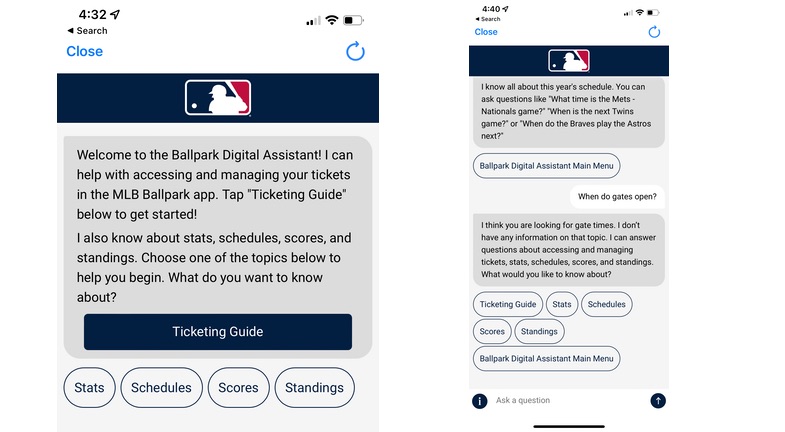
Menu-style bots are often employed to make up for poor NLP capability. When the bot is encouraging you to click menu links vs. allowing free-form typing, it is often because of NLP accuracy issues.
At IntraSee, we prefer a wide-open, type-anything-you-want user experience. This approach scales to thousands of use cases and the user benefits from the true power of AI. Menu styles often result in a user being confined to a small set of capabilities and never fully exploring all the bot has to offer.
Click-less Responses
One of the most frustrating user experiences is to ask a question only to be pointed elsewhere. Think about that feeling when you call for help and they say, I need to transfer you to someone else, can you hold please? Wouldn’t you have preferred to just get the answer right then, right there?
A click-less response is a response where the user doesn’t need to click. They get their answer directly, succinctly and personalized to them. Giving someone a link may be convenient for the bot developer, but it is not a great experience for the user. By linking them to the real answer, they now must click and scan an entire page to find what may only be a small snippet of information they are really looking for.
Channel and Accessibility Considerations
Be sure not to overlook the accessibility and portability of your bot’s responses. A bot can be one of the friendliest mediums for assistive devices. The experience is linear, chronological, and hyper-focused on one area of content at a time. This can be quickly ruined with the use of images, video or other rich content. While those mediums can be made accessible, they create a noisier experience on an assistive device.
If you do have links in your bot response, be mindful around which words are linked. The link should surround the most descriptive text for accessibility reasons. For example, never have a response that says “to view your records, click here.”. Instead the response should read, “You can view your records…”
Bots don’t only talk to you on web sites. You can have a conversation over Microsoft Teams, Slack, Voice or even SMS Texting. How will a response with links, images or videos work on all those channels? If your response needs channel-specific variations, that will increase your implementation effort and take you further away from a consistent experience on all channels. Keeping your responses in text/html maximizes reach and ease of use.
Conclusion
If understanding the human’s natural language is half the battle, then the other half is your conversational response design. With our platform, Ida, every response can be configured so you can curate the ultimate bot for your users with the personality you want. Ida is not one-size-fits-all; she can become who you need her to be. If you are interested in chatting more or would like to see a demo, you can contact us below.