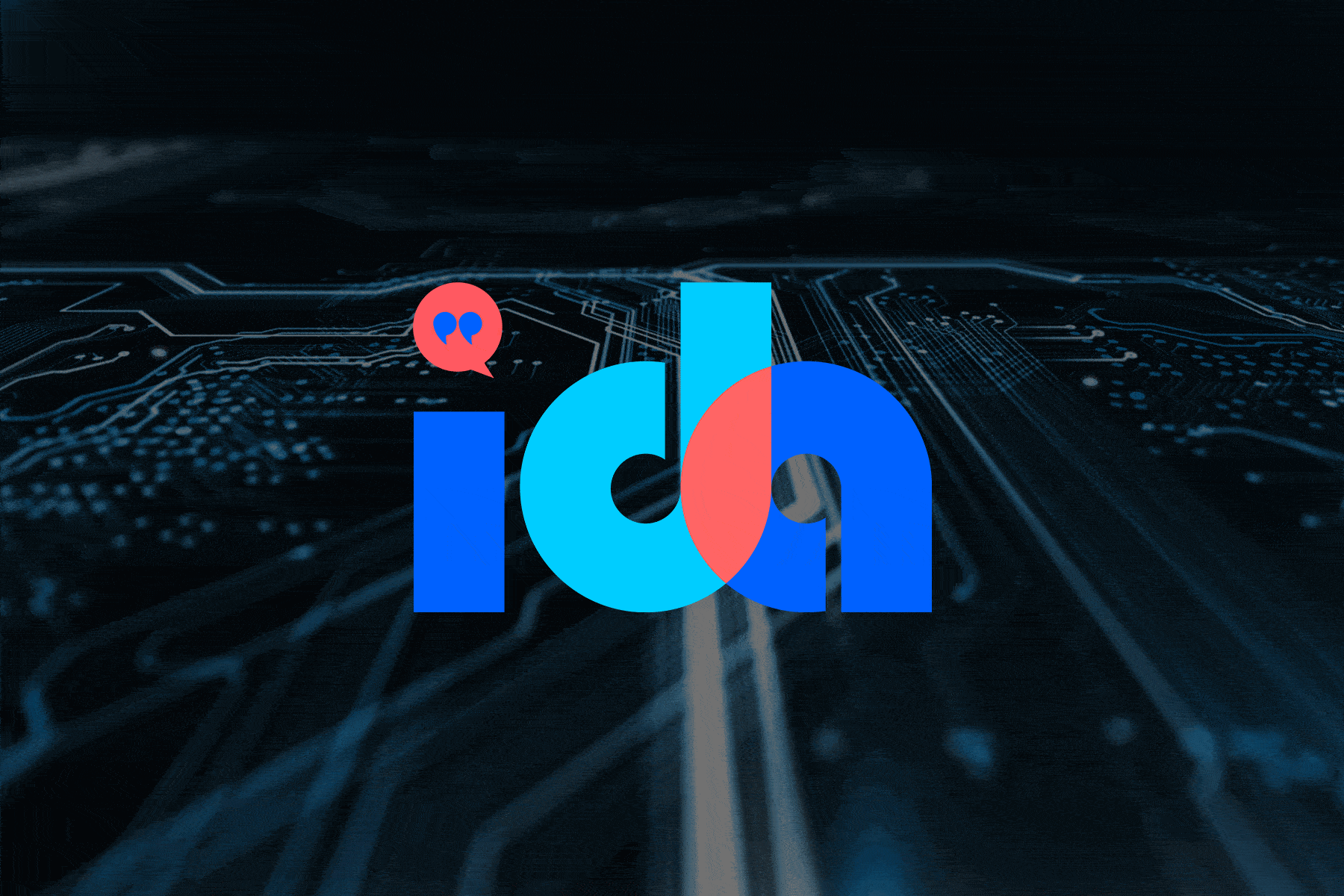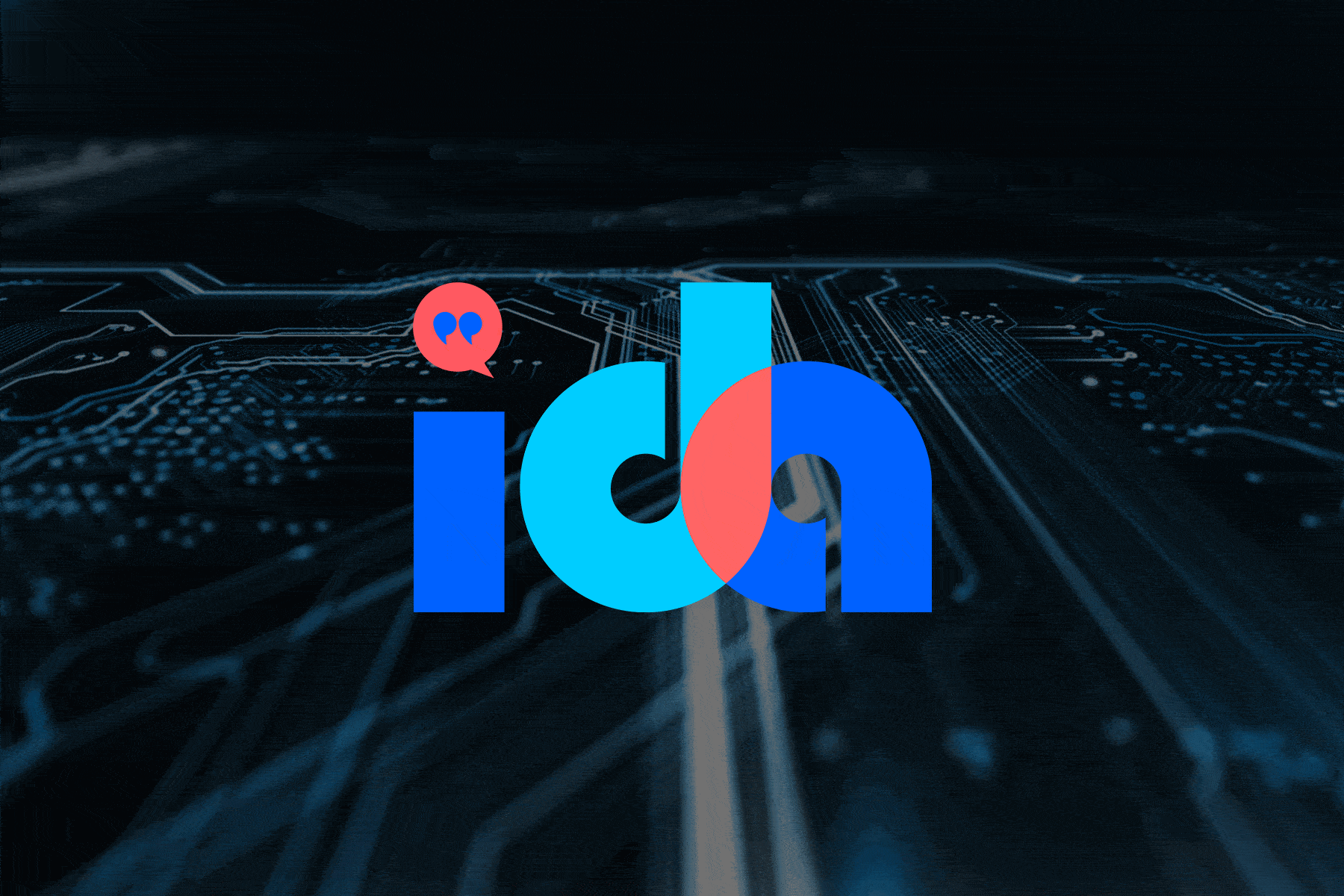The next release of Ida, our digital assistant, is now available. Clients can talk to their account teams about a deployment schedule that works for you.
22.04 in Summary
Ida 22.04 releases many housecleaning items and general fixes. The focus of new features started with improved support for a new ODA Web Channel complete with chat transcript storage, voice channel support, autosuggest, improved read more functionality and much more.
Next we have many new reports available and new/improved intents and PeopleSoft Campus data sources for Exams, Deadlines, Course Catalog and Registration Appointments.
Finally, we are adding an advanced Find/Replace tool for fixing answers in one swift click and the ability to schedule bot down time to bring the entire bot down and present the user a message about its status and when it will be available again.
Release Notes
- Automated scheduled downtime for entire bot for support of maintenance windows
- Configurable list of allowed languages for translation
- New Class Deadlines Intent
- New configuration options for Help Escalation
- New Course Catalog Search intent
- New dedicated config pages for adapters
- New Find/Replace Answer Text Tool
- New frequent Users report
- New Ida bundled Live Chat integration
- New Rater Progress Report(s)
- New Registration Appointments Intent
- New Suggestions reports
- New Question Confidence Regression Report
- Salesforce adapter ticket logging enhancements
- Better automated duplicate feedback handling in High Training/Value modes
- Fixed an issue where FBL was showing the wrong sub-org’s answer text
- Fixed issue with long topic labels in KPI tile
- Improved Dashboard Conversation Log
- Improved disambiguation help support
- Improved error messages for unexpected remote answers for Salesforce
- Improved FAQ Read More styling
- Revised Exam Schedule Intent
- Streamlined client user IUC console access permissions
- User counts in reports now more closely reflect distinct guest users
- Web channels: Replaced lightboxes with Slide Out support
- Web channels: removed debug web console messages
- Web channels: dynamic down message support
Contact us below to learn more and setup your own personal demo