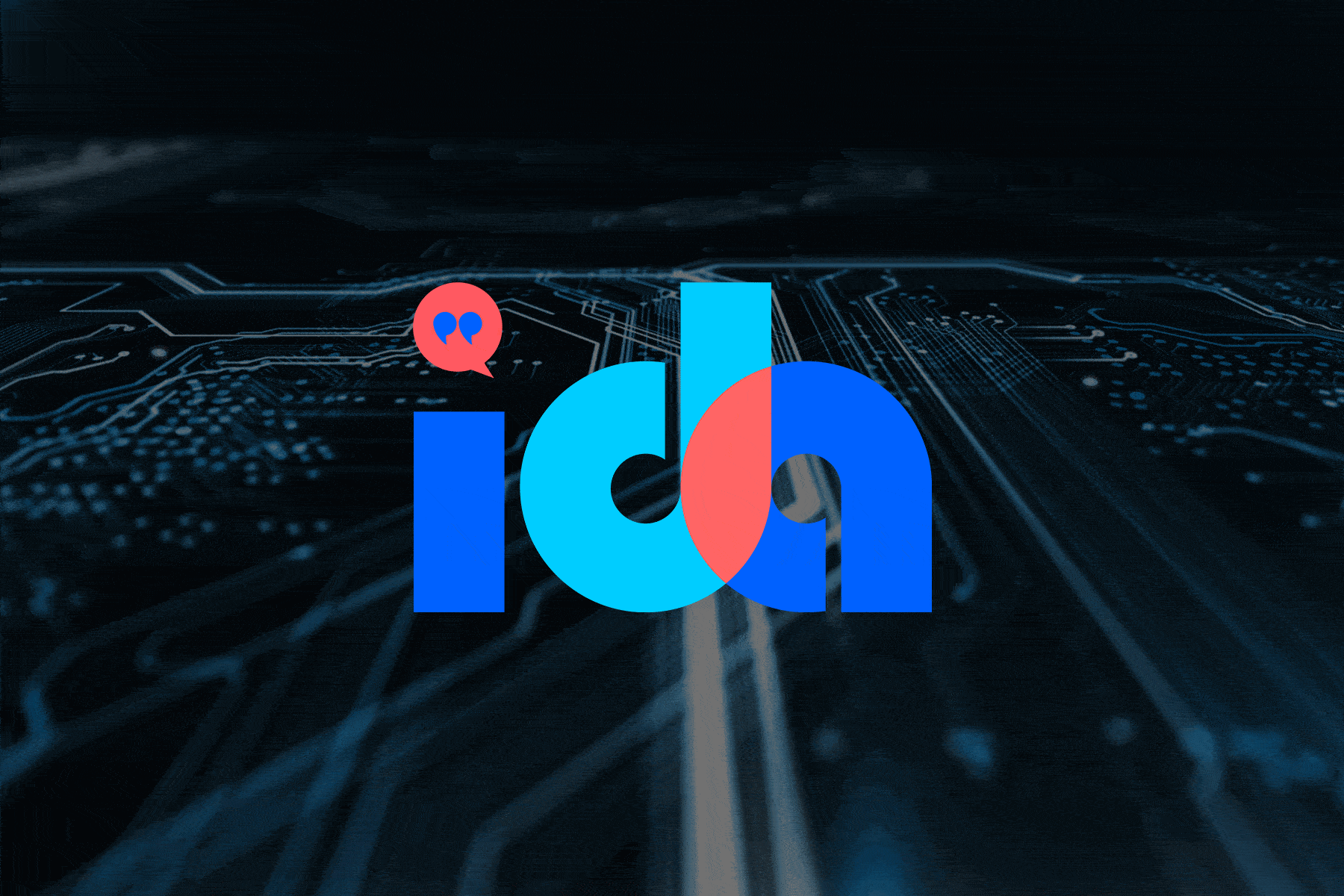With the state of the world today, we figure everyone could use a little bit of goodness. Team Gideon Taylor is excited to introduce you to a little something we’ve been working on for the past many months: GT eForms™ 3.30!
We’ve taken features that our clients have been asking for, tossed in some cool new things from our own wish list, sprinkled it with ample “gotta-haves”, and packaged it up just for you. The new 3.30 is chock-full of items that everyone can experience, especially since the new version can make the functional components of GT eForms accessible to more users both inside and outside your organization, without sacrificing security!
Our Release Notes give more details but here is a high-level look at what makes 3.30 the version customers are clamoring for:
- Tokens for External Users – All of us spend a lot of time and effort in ensuring our systems are secure from outside entry, but this can cause a workflow issue in the eForms world – there are times we need approvals from “outsiders”. How can you include parents, vendors, board members, and other non-PeopleSoft users in your processes if they aren’t a user in the system? The new Configure Tokens feature provides a technical foundation for securely extending participation in eForms and other PeopleSoft processes to outside constituents. It also enables transaction-level access control. Configure Tokens can also be utilized for email-based approvals (i.e. take action on an eForm via a link without having to log in to PeopleSoft), to daisy-chain form types (i.e. receive a notification that an eForm is complete including a link to start a related eForm that can be pre-populated with information from the first form), and more!
- Email Tool – Have you ever had a form where you wish you could just send an ad hoc email to someone? Here it comes to save the day, the Email Tool’s here today! Start by searching for the Form ID, enter the email addresses (or OPRIDs) in the To, CC, and/or BCC fields, enter your own Subject and Body (or use an email template and tweak as need) and you are good to send. The email will be stored in the Form Admin Tool under the Notification Log tab.
- Admin Tool Security – We heard your need for the power of the Admin Tool to be restricted for certain users! Go to the new Form Admin Tool Security page, find the desired permission list, and customize what form types can been seen as well as what information within the Admin Tool can be seen and used.
- Deployment Tool – You already know how to get forms to show up in the classic GT WorkCenter, but you’re fuzzy on how to get forms on a fluid homepage? You don’t have to hunt around anymore! The Deployment Tool is now the only place you have to go and with a few clicks you will have created links to either a fluid homepage, a classic WorkCenter, or both!
- Search Sets – Tired of rubbing your temples trying to figure out which family to put a form in? Ever wish you could put a form in multiple families? Search Sets is the answer! Now you can group forms to a single location and create as many groupings as needed. Within each grouping, you can customize that group’s landing page, security, and search records
- Attachment Enhancements – Attachments are a critical part of many business processes and now you wield ultimate control over them! Now you can specify file types allowed (per form type and form condition), define max file size (per form type and form condition), make attachments ‘read only’ in Evaluate, conditionally disable individual attachment descriptions, add attachment instructions for individual attachment descriptions, and allow users to enter secondary descriptions.
- Email Template Enhancements – We know you send out a ton of email notifications. Sometimes the formatting of those emails is not pretty and let’s not get started on how crazy the “To” address gets when you see every user the email went to! Our Email Template page now has a Rich Text Editor so anyone can jazz up the body of those emails! We also give you the option to have the email send all the addresses in the BCC line or you could still use the To line but send a unique email to each recipient. (You can thank us later.)
- Query Records Built From PIA – If you have an Oracle database, your functional resources can now be allowed to build query records directly from the PIA. While this feature only takes a few minutes to complete, the impact is huge! It is one more configurable feature that empowers your functional resources to build the forms they want and need.
- Message Catalog Utility – Typos happen! But it seems like a bigger deal when you can’t change that mistake or add more text yourself because it is in a message catalog and you don’t have access. That won’t be a bummer anymore because the Message Catalog Utility can be used to grant you access to specified catalog message sets.
- Multi-Language Support – Users with different languages don’t need separate forms after you install 3.30 with GT’s Language Translation Support! Now a single form, using configuration options, can be translated to the language a user’s session is set on.
- New Field Types – Time, Instructions, Rich Text, Currency, and HTML are all the fun new field formats to play with! Gone are the days of having to put a dollar sign in the field label to indicate the field value is currency!
Call us at 801-434-7260, email at info@gideontaylor.com, or contact your Gideon Taylor representative to put the new GT eForms 3.30 to work for your organization!