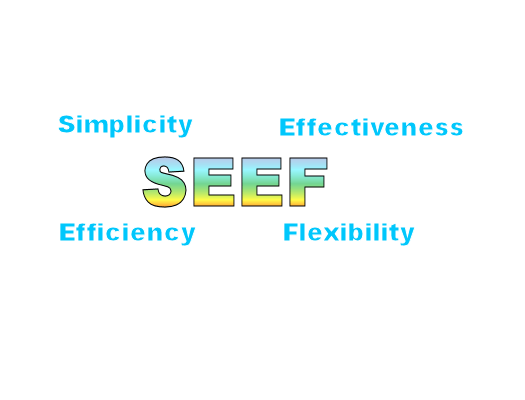
What is the point of automating a business process, anyway? Well, it’s a no-brainer, you say. And that is my point: sometimes “putting that form online” seems like such an obvious thing to do that we don’t think through why we are automating it.
At Gideon Taylor we use the acronym SEEF to focus our efforts on the four goals of automation: Simplicity, Effectiveness, Efficiency, and Flexibility. But which do you choose?
Can’t We All Just Get Along?
“All of them!” is the first reaction. The problem is, the goals of SEEF don’t always play nicely together; they tend to compete. You could make a form very simple by removing all the fields from it, but would it still be effective at getting the job done? Packing more business processes into a form can make it more effective, but will probably make it less efficient to fill out. Then there is the clash between SEEFulness in the user experience and SEEFulness in solution development and maintenance; producing a more flexible user experience usually means the back-end code and configuration is less simple. And producing a very simple user experience by having the system do more intelligent work behind the scenes often requires some very complex code!
The Pain Compass
So again, which purpose of business automation should you focus on when you can’t have it all?
My recommendation is to follow the pain. Yesterday in a conversation with a client who is planning an HR automation project with us, they asked us where to focus their limited automation resources for the greatest effect. My question back to them was, what part of the organization is experiencing the most serious pain with the current process, and what kind of pain is it? Is it central office staff overwhelmed by transaction load, department users held up waiting weeks for hires to hit the system, IT techs saddled with high-maintenance legacy solutions?
The answer was in their end-user experience out in the departments, where a bad user experience was hurting employee morale and HR’s reputation. Users are filling out PDF forms that require entering same data in multiple places, and printing and mailing them for signatures, plus dealing with the back-and-forth with HR to manage their data accuracy problem, since the form data isn’t validated.
Knowing this, we recommended focusing on a simple and efficient eForm user experience as a higher priority than back-end automated system entry. Rapid deployment of eForms with basic valid value checks and simple workflow for signatures would fix the user experience and accuracy problems. We could still automate system entry for high-volume, low-complexity transactions, and leave the low-volume, high-complexity ones for manual entry. Automating more back-end entry would make the system more effective, meaning it would do more work, but it would cost more money and add complexity to the system in a place where there isn’t really a problem currently. Shooting for this lower-priority effectiveness would also delay the delivery of much-needed pain relief to the end-users, who are hurting the most.
Triage to Triumph
So put on your triage nurse’s hat, and ask “Where does it hurt the most?” Let the pain compass point you to which components of SEEF need to be prescribed, and where in the ailing business process they should be applied. You can always come back and treat the skin rashes after the broken bones are set.
