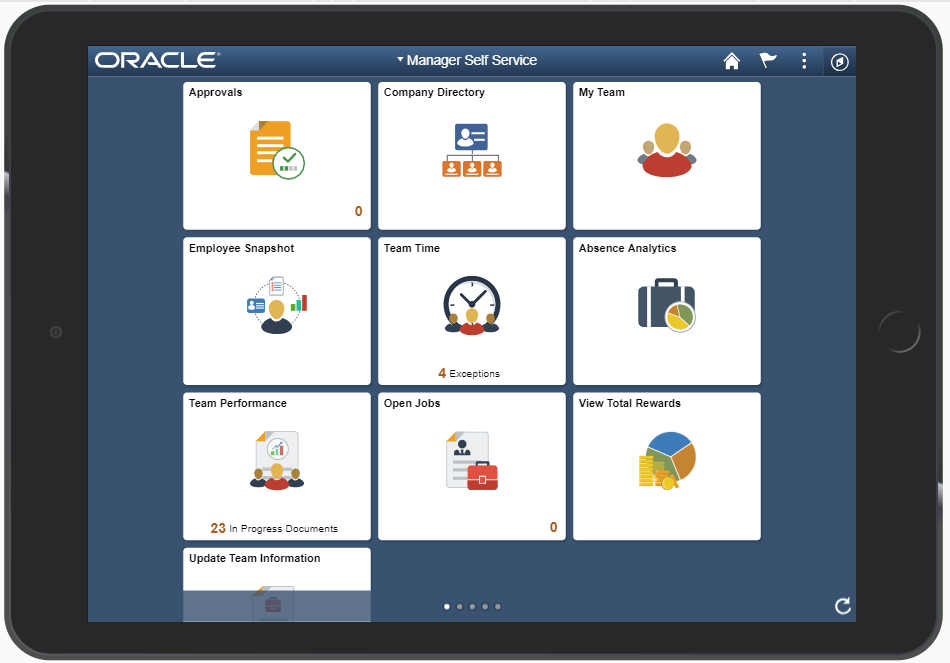Homepages, Dashboards, Navigation Collections, WorkCenters, Activity Guides
Oracle wants to get you where you want to go in PeopleSoft. They’ve created several approaches in the Fluid user interface to help you get there quickly. They deliver implementations of these approaches with a base set of pages they think you may want to navigate to. You can change that set of pages to your heart’s content through configuration. If you want to create new implementations from scratch which approach should you use? This article provides an overview of the options. Reach out to us if you need assistance with your implementation. We have significant experience implementing each of these navigation approaches.
Homepages
Homepages are what users first see when they log into their PeopleSoft environment. They show tiles which display content from a page as well as take you to a page when you click on them. Homepages are designed to be configurable and personalized if desired. Business analysts can configure standard homepages and then roll them out to groups of employees using security. They can tailor delivered homepages to their needs or create new standard homepages. Homepage configuration happens in PeopleTools > Portal > Structure and Content and then Fluid Structure Content > Fluid Homepages. Employees can also create personal homepages or personalize standard homepages for themselves by reordering, adding, removing, or renaming tiles.
See https://gideontaylor.com/embracing-fluid-navigation/ for information on creating and publishing a Fluid Homepage.
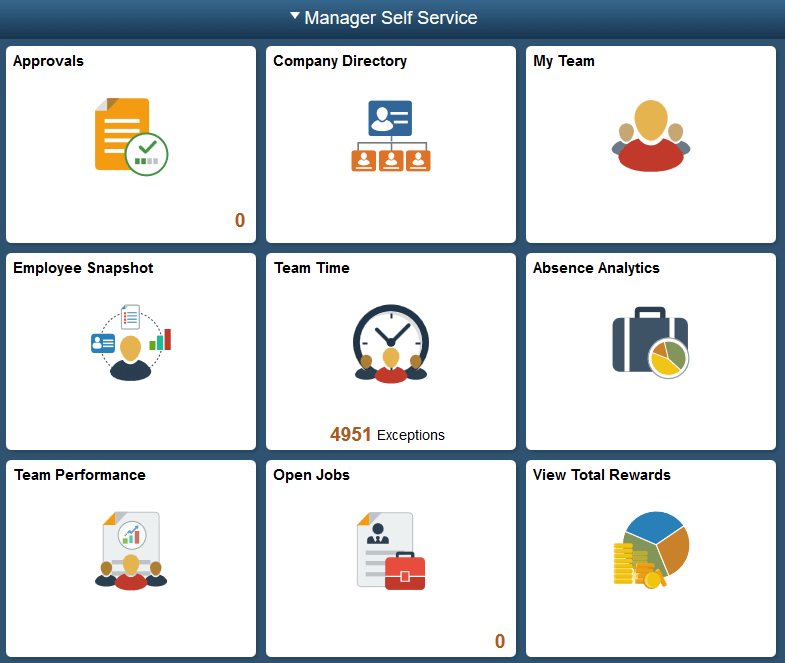
Dashboards
Dashboards are a specific type of homepage. They are intended to be configured by non-PeopleSoft analysts or developers. The interface for the dashboard configuration is simpler and safer than giving employees access to Structure and Content. Dashboard configuration is done in PeopleTools > Portal > Dashboards > Manage Dashboard Pages and then clicking on the Fluid Dashboards tab.
Note: Classic Homepages, Dashboards, and WorkCenter Dashboards all used pagelets. Fluid Homepages and Dashboards use Tiles (grouplets) instead of pagelets. For a comparison between Fluid and Classic homepages and dashboards, see this PeopleBook entry:

Navigation Collections
Navigation Collections are a hierarchy of links that can be surfaced in a side panel. Users can click on links in the left side (master) panel to navigate to different locations in PeopleSoft in the main (detail) panel while continuing to see the links in the left side panel. Navigation Collections that are displayed in the Classic PeopleSoft interface can have a hierarchy of links that are several levels deep but in the Fluid interface only two levels of the hierarchy will show (group and link). Navigation Collection configuration is in the same place it was in Classic: PeopleTools > Portal > Portal Utilities > Navigation Collections.
See https://gideontaylor.com/embracing-fluid-navigation/ for information on creating a tile for a Navigation Collection.

WorkCenters
WorkCenters can be a little tricky to understand because the term WorkCenter can refer to two different functionalities in PeopleSoft.
- There is a Classic WorkCenter Dashboard that is a specific type of Classic Dashboard surfacing pagelets. This WorkCenter Dashboard is managed in PeopleTools > Portal > WorkCenter > Manage WorkCenter Dashboards.
- That WorkCenter Dashboard can include My Work, Links, Queries, and Reports pagelets whose contents are managed in a different “WorkCenter” configuration location: Enterprise Components > WorkCenters/Dashboards > Configure Pagelets. This second configuration for WorkCenters is what has continued into the Fluid world.
Here is an example of the 1st WorkCenter Dashboard. Notice the My Work, Links, Reports/Processes pagelets in the left side panel.

Fluid WorkCenter
Here is an example of the 2nd WorkCenter in the Fluid interface.
Fluid WorkCenters are like Navigation Collections in that a hierarchy of links is surfaced in the side panel. The difference between the two is Navigation Collection links point to PeopleSoft pages but WorkCenter links can point to lists of transactions (My Work), pages, queries, or reports. Use a Fluid WorkCenter if you want users to access transactions, see the results of queries, and if you want it to be easier to add/remove queries and reports in addition to links.

Activity Guides
An Activity Guide in its simplest form is a Navigation Collection but it can progress in complexity along this spectrum:
- A list of non-sequential steps/links users can click through
- A forced sequential navigation through steps
- A navigation through steps where context is maintained and logic adds the following to the steps:
- priority
- % complete
- start/end dates
- completion validation
- added or removed steps
- sub-steps

Still have questions? We’re happy to help. Give us a call at 1-801-434-7260 or email us at info@gideontaylor.com.